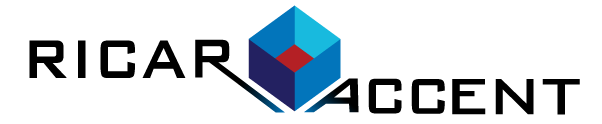Revenue Cycle Management
Are you patient focused? Do you have long patient hold times?
With the many changes in healthcare we're seeing a more patient centric focus. If you're struggling to manage your claims, spending an exorbitant amount of time handling patient correspondence and explanation of benefits (EOB's), RICAR enterprise content management (ECM) software can change all that. Are patients experiencing long hold times as they call to inquire about a bill? Move your data closer to the end-user — your patient and you'll discover reduced hold times. Your correspondence, EOB's are all right there at your fingertips for easy retrieval.
Freedom Imaging Systems provides an enterprise wide and all-encompassing solution for Revenue Cycle Management (RCM) utilizing its RICAR software suite of products to create a RCM process that generates a completely digital, electronic and auditable solution for every task associated with the Revenue Cycle Management process.
The result is a more intelligent way of managing your documents, content and RCM processes all while creating improvements and efficiencies.
In today's economy, healthcare providers cannot afford to ignore the demonstrated improvements in revenue stream that can be gained by taking control of their entire RCM process through a document management and workflow solution. Too often, the most difficult orders to process are written off after languishing unnecessarily in the complex, paper-based processes.
We've adapted our computer technology to work better with the way humans want to work to create a more natural relationship between the user and the software. Leveraging the system's ability to deal with large volumes of data — in real-time — creates an environment that allows management to maintain a clear view and status of all RCM tasks.
Freedom offers the ability to control all aspects of the RCM process. We not only simplify the process, but also ensure that even the most difficult claims are submitted for timely reimbursement or payment. The solution allows healthcare providers to effectively manage all primary, secondary and tertiary claims submissions right from their desktop.
Let's start with the front end — focus on the patient
Many providers continue to utilize and distribute paper documents to perform data entry into a billing system. Physician offices may utilize 'superbills', while laboratories provide their physician and hospital customers with a 'requisition'. Using Freedom's scanning software (FreeScan) for paper documents or importing software (FreeImport) for electronic documents, we can capture the orders from any location and immediately get them into the hands of the RCM team using Freedom's electronic workflow system (FreeWf). Documents are displayed directly on the desktop via management-controlled queues designed to evenly distribute work (even overseas) and ensure the most efficient processing possible.
These documents are expected to contain the three basic items required to successfully submit a claim for the services provided: 1) Order/Procedure codes or CPT codes, 2) ICD-10 diagnostic codes (or textual information for identifying the proper codes) and 3) (hopefully!) all patient insurance information. And those that do breeze through the process! Those that don't are the ones that drive up your DSOs (Day Sales Outstanding) and cost the most to process.
As every biller knows, not all orders will contain all the correct information to complete the billing process and any order may require costly individual attention. It is not unusual for an order to have several touches. For this discussion, we will call these incomplete billing information issues 'Edits'. Edits include anything from missing DOB, incomplete insurance or client information, or possibly something requiring 'coding' (the conversion of written or textual diagnoses into numeric ICD-10 equivalents). Each one of these documents, containing one or more edits, require individual attention to rectify. In a paper-based environment, shelves or cubby-holes (such as the picture at the top of this page) are used to move the paper-based documents through the workflow process. The average document is touched approximately three times before successfully submitting a claim. Because there may be differing methodologies to correct the edit, the document often spends time 'floating' around the department.
With Freedom's workflow solution, specific queues are automatically created to pool similar work together to ensure efficiency. All missing UPINs are automatically queued together; all missing diagnosis codes are automatically queued together; all missing diagnosis codes are automatically queued together; all missing DOBs are automatically queued together -- eliminating the need for MANUAL sorts. All edits that require a physician be contacted are presented in one queue to minimize the times you call your clients for information. Have your customers complained about the multiple calls they receive from your department throughout the day? This allows one call and further controls and audits the return of information; the system is configurable and will automatically trigger a callback based on your requirements. We also automatically separate those clients that prefer to not receive calls into a separate queue too!
The perfect situation has claims hitting the insurance carrier's door (or clearinghouse) a few moments after the service is performed. And while simply eliminating the manual steps involved with paper-based processing brings many efficiencies, working and communicating with your other business applications realizes the greatest synergies. Below, we will discuss the features and benefits of using HL7 files, 835/ERA files and other healthcare related interfaces (i.e., CDAs) to automate the process to make it the fastest possible.
Interfacing with your other line-of-business applications
Once the orders are captured, Freedom has an HL7 engine to process an HL7 file from your healthcare information system (or multiple systems) to provide additional patient, client and order information. RICAR automatically processes the HL7 and populates useful information into the imaging and workflow database. Once the process is complete, all users can search and retrieve records within a couple of seconds via any combination of patient information garnered from the HL7 file.
Documents can be instantly accessed from anywhere — click here to review the search and retrieve options via FreeView. Each document also contains an audit trail from the moment of capture through destruction.
While adding indexes is beneficial, the advantage from HL7 files comes from automatic sorting and processing based on your other information systems and eliminating manual handling. Multiple HL7 files can be processed by RICAR to automate multiple tasks in the workflow. For example, a customer may send us three HL7 files — a laboratory information system (LIS) HL7, an anatomic pathology (AP) system HL7, and a billing system HL7. RICAR uses the HL7 file from the LIS to add patient indexing for searching, ensuring that all records captured (scanned) are searchable by patient demographics. The reception of this initial file then sends the requisition to a data entry queue. RICAR processed the file, which indicates the billing system received it as well and data entry can now be accomplished. Because there may not be a direct interface between the billing system and the anatomic pathology system, we may receive an HL7 file from the AP system to communicate a final report. This final report also indicates a document is ready for data entry. The final billing system HL7 file communicates successful claims submission and missing information data. Files that have missing information are automatically sorted into Edit queues while those requisitions for which billing system successfully created an 837 are automatically routed to a Workflow Complete status.
And there you have it. A completely automated workflow process requiring billing personnel to touch only those records requiring additional information. All sorting and routing is automated.
How about the Back End?
Freedom customers have been scanning and OCRing explanation of benefits (EOB) since the 1990's. Our customers continue to scan those small volumes of paper-based EOBs.
Most claims are now being received via ERA/835 files for automated posting. Freedom developed its FreeX12 processor engine to assist with managing the electronic remittance advice (ERA) files. FreeX12's engine automatically processes the file in three different ways: first, we create a batch version of the file; then, we create a patient version of the files; and finally, we automatically route the patient version files to specific workflow queues based on denial and remark codes. The batch and patient versions are human readable and create a database that allows billing personnel to see a patient's entire history in one view. Workflow routing into denial and remark codes eliminates the distribution (and printing) of lists that require work. In addition, the biller is actually working from a human readable version of the ERA/835 simplifying the process even more. FreeX12 also automatically archives and secures the raw ERA/835 for disaster recovery or re-posting if necessary.
Give Freedom's team of RCM process experts a call to discuss a solution to improve your processes.
 734.327.5600
734.327.5600 Contact Us
Contact Us